Now that Microsoft have officially released the long awaited Windows 7 Operating System, I thought I’d write a quick blog on WebSpy’s current support for Windows 7.
Supported on Windows 7
The following WebSpy products support Windows 7:
- WebSpy Analyzer (Standard, Premium and Giga)
Analyzer customers will need to download the latest version of their product as support for Windows 7 was uploaded today (9th November 2009). - WebSpy Vantage (Premium, Giga and Ultimate)
All products within the Vantage range have officially supported Windows 7 since version 2.2 was released on 24th June 2009. - WebSpy Insight for Microsoft SBS Premium
Although Insight for Microsoft SBS Premium does not mention Windows 7 support in its documentation, it will install and run on Windows 7 without issue.
Not ‘Officially’ Supported on Windows 7
WebSpy Live, Sentinel and FlowMonitor are not yet officially supported on Windows 7 and will be updated soon. In the mean time, here are some instructions on how to get these products working on Windows 7 right now.
WebSpy Live
The existing version of Live will install and run on Windows 7 with one minor issue. When you run the application, there will be no Triggers, Aliases, or Profiles available.
To fix this:
- Install and run WebSpy Live on Windows 7.
- Shutdown WebSpy Live by right-clicking the Live icon in the Windows system tray and selecting ‘Shutdown’
- Download the following file containing WebSpy Live’s default Triggers, Aliases and Profiles:
WebSpy Live Default Files (zip – 19.7 KB). - Extract the zip file to C:Users<your user profile>AppDataRoamingWebSpyLive 2.2 and overwrite the existing files.
- Run WebSpy Live. You will now be able to see a list of Triggers, Profiles and Aliases on the respective Configuration screens in WebSpy Live.
WebSpy Sentinel
WebSpy Sentinel will not yet install on Windows 7 due to an issue with the included version of WinPCap (the packet driver used by Sentinel).
To fix this:
- Download and install the latest version (4.1.1) of WinPCap from http://www.winpcap.org/install/default.htm
- Install WebSpy Sentinel. The product should install and run without issue.
FlowMonitor
Unfortunately no work around is available for WebSpy FlowMonitor. We will update the product to work with Windows 7 as soon as possible.
Got a problem?
If you experience an issue running these products on Windows 7, or any other Windows operating system for that matter, please let us know!

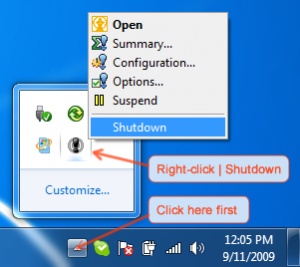
Leave A Comment