I’m frequently asked how WebSpy Vantage utilizes a systems CPU resources. Sometimes you may notice Vantage utilizing 100% of your machine’s CPU power, and other times it will be hardly touched. So here is an overview of how the software works internally so you can understand when your CPUs will and won’t be pushed.
Vantage uses multiple threads to perform certain tasks. As general rule, the more threads being used simultaneously, the higher the CPU utilization. There are a few situations where Vantage uses multiple threads simultaneously:
CPU usage when importing log files
When importing more than one log file, each log will be imported with a separate thread. As CPU usage increases when more threads are used, importing a single log file won’t push your CPU, but importing a folder full of logs will.
CPU usage when generating reports
CPU performance can also be affected by the structure the report you are running. Report templates have what we call ‘Nodes’ in them. You can go into a report template, right-click | add node. Think of each node as an SQL query. When generating a report, each node gets processed in a separate thread, and if the nodes are ‘at the same level’ they get processed at the same time. Here’s a screenshot showing what I mean by nodes at the same level.
The three ‘red’ nodes will be processed at the same time, and then the three ‘green’ nodes will be processed at the same time. The green nodes won’t be processed until the red nodes have been processed. The more nodes being processed at the same time increases the number of simultaneous threads and the amount of CPU being used.
CPU usage when filtering reports
CPU usage is also affected by the number of records being processed from your storage. If you are running a report on your entire storage with no filters, then Vantage will be pushing all records in your storage through the reporting engine. If you run the same report but with a filter for a specific user, then Vantage will seek through the records in the storage until it finds a record for that user, then push that record through the reporting engine. This results in a ‘trickle’ of records being pushed through the reporting engine so it doesn’t get a chance to really push your CPUs.
A filter that excludes a lot of information that exists in your storage is the most common reason for low CPU utilization while running a report.
In Short
The number of logs, report template structure and filters can all have an effect on the way Vantage utilizes your CPUs.
We also have some exciting ideas on our roadmap to ensure Vantage utilizes as many CPUs as you can throw at it. Until then, I hope the above information helps you understand when and why your CPU usage will and won’t be pushed.

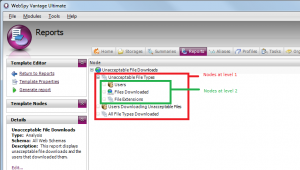
Leave A Comment