I just read a long, but rather interesting, article on adolescent cyber bullying.
Cyber bullying is legally defined as repeated harassment online, although in popular use, it can describe even a sharp-elbowed, unwarranted swipe online. We all know kids can be cruel because they often lack the maturity and empathy to understand the emotional ramifications their words or actions can have on others. Adding the anonymity of the Internet, cyber bullying can be more psychologically savage than schoolyard bullying. The Internet erases inhibitions and adolescents often take the bullying much further online than in person.
The article describes a number of bullying cases played out in the US over the last few years. It also goes into detail on how the bullies, victims, parents, schools, and the authority responded in each instance.
D.C. and the forged Facebook profile
The main story focus on Marie and her son D.C. The kids at school started to avoid D.C. as he allegedly was posting horrible comments about other kids on his Facebook profile. As a matter of fact D.C. didn’t even have a Facebook account and it turned out someone had forged his identity on Facebook, and was bullying others in his name. Marie was desperate to make it stop as the ongoing online bullying had detrimental effect on, not only her son, but also the kids targeted on D.C’s forged Facebook account.
When D.C’s mum contacted school officials to help track down the students who was making her son miserable she was told there was nothing they could do. It was an off-campus matter.
Finally, after months and months of continued harassment, the police was able to subpoena Facebook for the address of the computer linked to the forged profile and much later subpoena Comcast, the Internet service provider, for the home address of the computer’s owner. Three boys were identified to be behind the scheme.
The Common Thread
The lawlessness of the Internet, its potential for casual, breathtaking cruelty, and its capacity to cloak a bully’s identity all present slippery new challenges for kids and parents. This is a dark, vicious side of adolescence, enabled and magnified by technology.
The article covered a variety of online bullying scenarios and the common thread running through all of them is the parents’ helplessness and frustration about the school’s inability and reluctance to intervene and proactively protect the students.
Yes, a large chunk of the responsibility lies with the parents. It even starts outside the borders of technology by simply raising mindful and responsible children. However, even if parents got that part right, in addition to restricting, monitoring, discussing, and educating themselves and their children about safe and responsible Internet use, the schools also have responsibility to ensure their internet resources are not used for cyber bullying. The negligent approach of passing off D.C’s case as an off-campus matter is simply unacceptable. If even one of the malicious Facebook updates happened during school hours, on the schools network, identifying the culprits could have taken a few minutes, as opposed to months!
What the school should have done
Majority of schools require students to use individual login details to access the Internet. This means an IT administrator could have easily match students’ Facebook activity with the timing of the malicious Facebook updates on D.C’s public profile and quickly narrowed down the list of suspects. Even better, as Facebook generates a specific URL every time someone updates their Facebook profile, a report filtering out all other Facebook activity would have been an even more efficient option.
Here’s how you filter based on Facebook updates using Vantage:
Let’s say you want to track down the source of malicious Facebook updates made during a specific time period.
- Make sure you have access to the log files created during the period you which to investigate. You either need to import them to a new storage or apply a date filter when running a new analysis.
- In the ‘Summaries’ screen click ‘New Analysis’ and make sure your storage is selected.
- Click through the wizard and add a date filter if your storage include dates you are not interested in investigating.
- In the ‘Filters’ section click ‘Add’ and select ‘Field value filter’.
- In the ‘Summary’ drop down select ‘Site URL’.
- Click ‘Add’ and enter value: http://www.facebook.com/ajax/updatestatus.php (This is the URL recorded every time someone updates their facebook profile).
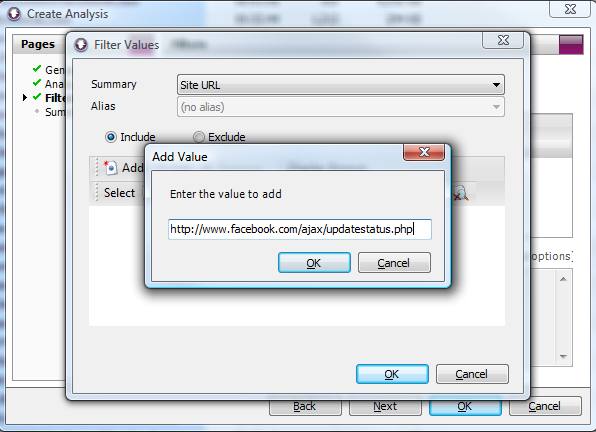
- Click OK in all wizard windows until the new analysis starts running.
- Once the new analysis has been completed click ‘Users’ and you will be able to see which users/student posted Facebook updates during your selected time period and drilldown (right click) into each user and select ‘Individual Record’ to get the exact time of the Facebook updates.
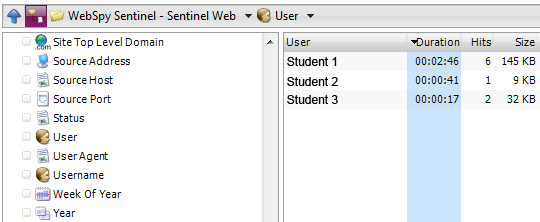
- Alternatively you can start by looking at the dates in question, drilldown (right click) into each user for a specific date and drilldown again into ‘Individual Records’ for the exact time of the specific user’s update

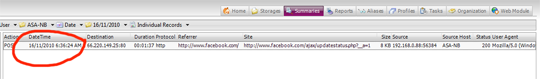
Leave A Comment