We’ve made a modification to Analyzer’s Sophos Web Security Appliance loader so that it takes the value from the action field to determine blocked/allowed.
The fix can be applied to WebSpy Analyzer Giga 2.3, Analyzer Premium 4.3 or Analyzer Standard 4.3. If you’re not running the latest version, download it now!
You can download the new loader build that we created today at either of these locations:
USA West Coast (FTP)
USA East Coast (FTP)
Then extract the zip file into Analyzer’s installation folder (usually C:Program FilesWebSpyAnalyzer flavour 4.3) and overwrite the existing file.
Then go to the storages screen and select your Sophos storage(s) and click ‘Reload all hits’. This will re-import your log files using the modified loader and will populated the ‘Blocked’ summary appropriately. To check it out, go to the Summaries screen and run a Full Analysis. Then go to the ‘Blocked’ summary and you should see two items – ‘Blocked’ and ‘Not Blocked’. Drilldown into whichever one you care about to analyze the sites, users, files, browsing times, size downloaded etc. Go nuts!
You can also filter out blocked hits (or Not Blocked hits) from your reports. On the Reports Screen, click Generate a new report and go through the report wizard with this filter (this example shows filtering out blocked hits).
Then proceed through the report wizard to generate your report. This filter can be applied to any report as well as analyses on the Summaries screen (using the same options in the Analysis Wizard).
Happy analyzing!

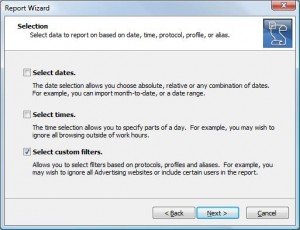
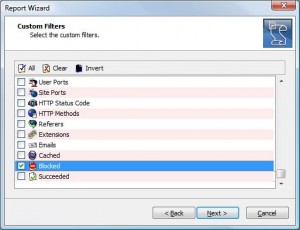
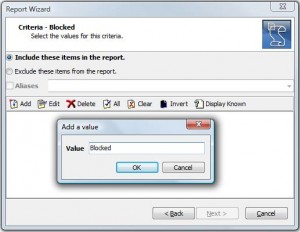
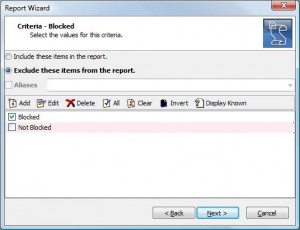
Leave A Comment