I’m actually not trying to compare WebSpy Vantage with Google Analytics (GA), it’s like comparing apples and oranges. Both solutions provide powerful ways of tracking how visitors find your site and how they navigate through it, ideally giving you rich insights into your website traffic and marketing effectiveness. However, GA is a pure web analytics tool and comes with additional resources on optimizing AdWords campaigns, click-able heat maps, goal conversions, interactive tips and much more. The fact that GA is free for everyone to use makes it pretty compelling as well.
A large chunk of our clients use WebSpy Vantage to report on a wide spectrum of devices (web proxy server, email server, firewalls, routers, switches etc) from more than 150 different vendors and not solely as a web analytics tool. Saying that, many WebSpy Vantage users do take advantage of its web server reporting abilities and have experienced first hand the benefits of log file analysis over GA’s JavaScript tagging. Clients generally like the way they can work with the data in GA, but not completely happy with the data GA provides and therefore use WebSpy Vantage to complement and provide detailed drilldowns into certain areas.
Log File Analysis vs. JavaScript tagging
In order to enable Google Analytics to report on incoming traffic you need to copy and paste a custom JavaScript to every page within your site or site template. Since Google Analytics is relying on JavaScript the following issues are very likely to affect the accuracy of your data:
- Not reporting on visitors who disable JavaScripts in their browsers
- Overestimating visitors who regularly clear their cookies
- Limited or no reporting for non-standard page extensions
Limited or No Reporting for Non-Standard Page Extensions
This is the area I want to expand on today. GA won’t give you any information on resources accessed within the site that is not an actual page containing the custom JavaScript. You won’t be able to see how many times visitors downloaded your documents, such as white paper, product catalog or PowerPoint presentation, in file types such as .doc, .pdf, .txt, .pps, .zip, .xls, etc.
Alright, I’m telling lies, there are roundabout ways of tracking these downloads but it includes tagging all document links with a _trackPageview() JavaScript. This piece of JavaScript assigns a pageview to any click on a tagged link. Not only does this involve a pretty cumbersome process of adding scripts to all your website document links, you also need to take into account the error in reported document downloads that will occur since you are not always in control, and can tag, all instances of your document links appearing on the inter-web. For example, if other websites are linking straight to your documents, or if people are arriving at those resources from other external sources (e.g., an email containing an url to the pdf).
Reporting on your web server log files is a much more reliable way of getting the accurate information you need. It’s pretty darn easy as well.
Using Vantage to Analyze Non-Standard Page Extensions
Below is just a brief example of how easy it is to use WebSpy Vantage to get the reliable information on different file type downloads.
After importing my web server logs, for a randomly selected period in April, into Vantage I can get an overview of all the different file types accessed by simply clicking ‘Site Extension’.
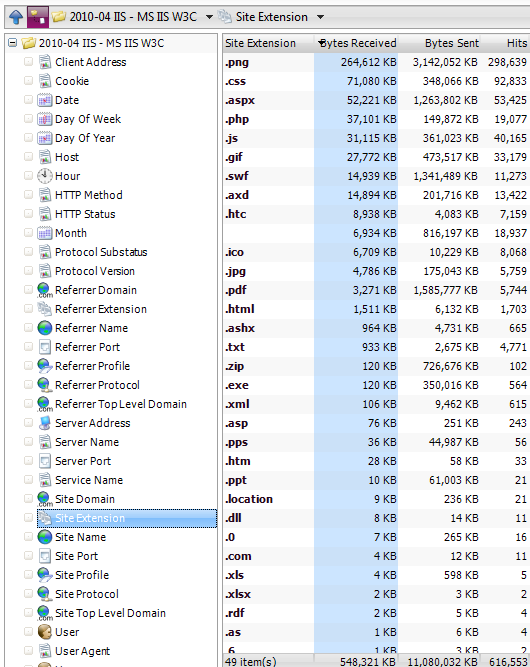
Let’s say I am curious to find out more about the .pdf documents accessed by visitors during this period. I click on the .pdf site extension and am immediately presented with a variety of options to further investigate .pdf downloads.
For example, I can drilldown into .pdf ‘Site Resource’ to get a list of all the pdf documents accessed. To locate the most popular pdf I simply sort the list by number of hits.
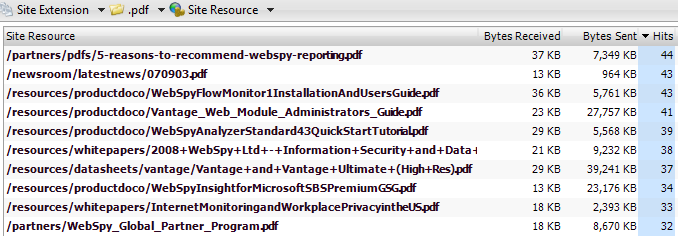
It seems like the most popular .pdf document on this particular day one was our ‘5 Reasons to recommend WebSpy Reporting with 44 hits. Again, I can now drilldown further into any site extension to find out relevant information on referring sites, search engines used, the keywords used search engines etc.
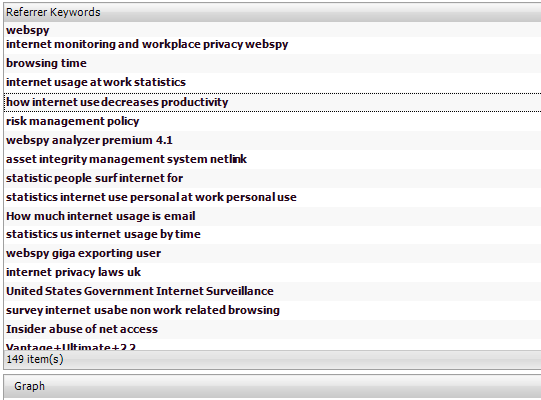
Referrer Keywords

Leave A Comment